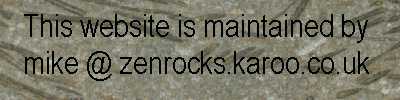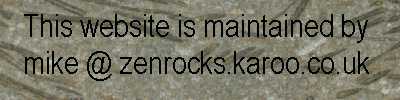
|
Dyslexics often find that "words move around the page", but changing the font, size, colour and background may make reading easier.
|
|
Most books and other printed documents are printed in 11 or 12 pitch
Times New Roman font, in black ink on white background, and no spaces
between the lines. |
|
Using Arial or Helvetica fonts in a blue or dark blue text colour makes the text more readable. These fonts are sans-serif - they do not have the twiddly bits. |
|
The whole thing can be made more readable by using a non-white background or by printing on to coloured matt paper. I have heard that printing on pale blue or cream paper can help some dyslexics. You could also use the Bold version of the font. |
|
For displaying text on computer screens you could even reverse the colour scheme so that you have a light coloured text on a dark background. This will help to reduce glare from the screen. |
| If you have downloaded text from the world wide web you can edit it so that it is displayed in a combination that you find easier to read on the screen. |
| I remember using computers before there were full colour screens - VDU screens were monochrome. They were never black text on a white screen. I remember using screens with a yellow text on a green background or amber on a brown background. |
|
In
|
the
|
end
|
|
you
|
CAN
|
choose
any
|
|
combination
|
until
you
|
find
one that
|
|
is
the
|
easiest
for
|
you
to read !
|
|
But
be warned - changing the colours on the screen may make the page difficult
to print out !
|
|
Click here to return to the or click on the back button on your browser to return to the last page you viewed. |